Last Updated on September 2, 2022 by Chris and Lindsay
If you’re trying to stay connected with WiFi in Baja, Mexico we’ll show you the quick tips and tricks for having the fastest WiFi connection around!
Wifi in Baja, Mexico is, well, it’s likely not what you are used to. If you are traveling from the US and are used to hearing commercials from cell phone providers that offer plans that include “Canada and Mexico,” you may find yourself deeply disheartened upon your arrival to the Baja Peninsula.
We have traveled to Baja and spent multiple months camping in our RV with two of the three major cell phone carriers in the US (AT&T and Verizon). And both have let us down tremendously when it comes to being able to use our mobile devices for WiFi.
(We imagine the third, T-Mobile/Sprint, would be equally disappointing. But we’ll get into more details below.)
As we work full-time on the road as we travel in our RV, having fast, reliable WiFi in Baja, Mexico is about more than just staying connected. It is our livelihood.
As such, we’ve learned some tips and tricks about the best way to ensure you have WiFi in Baja when you need it. We thought we’d share what we know in this post so you are better equipped when you visit this beautiful peninsula!
Plus, trying to figure all of this out in Spanish can be a little challenging, so we thought we’d try and give you a little peace of mind about connecting to the internet in Baja, especially if this is your first visit!
NOTE: We’re going to cover 2 options that are pretty simple and FREE, but not super reliable. The other 2 options will require a little effort and will cost a little bit of cash, but are the fastest and most reliable forms of WiFi in Baja.
How to Get WiFi in Baja, Mexico
As we shared, the first two options below should not cost you a dollar and are the most common ways to find free WiFi in Baja. The second two require more effort, and we’ll lay out all of the details below!
Option 1: Internet Cafes, Restaurants, Hotels & Campgrounds

By far the most common way to find WiFi in Baja is to find a place that offers free WiFi. Although this is not as common as in the US and Canada, there are plenty of places that do offer free WiFi, typically with the purchase of some product or service.
You should know that the Baja Peninsula is a sparse desert with lots of little towns and villages and only a handful of very populated cities. As such, in cities like Tijuana, Mexicali, Ensenada, La Paz and Cabo San Lucas there will be more opportunities to find restaurants, cafes, hotels and even campgrounds that offer free WiFi.
However, you’ll still find WiFi offered in more remote or smaller places. We found a small campground just outside Ciudad Constitucion that offered WiFi – provided you didn’t mind leaving the comforts of your camper to sit inside the small office and still wait between clicks and scrolling.
Although all of these places will advertise free WiFi, you should expect the quality and speed to be far from what you are used to north of the border. Plus the networks usually cannot handle the bandwidth that comes from a few dozen people all trying to stream or download their favorite Netflix shows.
But when it comes to affordability, if you just need to check in from time to time you’re very likely to find free WiFi in Baja in any number of places in the more populated towns.
Just know that if you are expecting to join a Zoom meeting with your bosses, you’ll likely want to find an alternative solution (below).
However, the best free WiFi we have ever found has been at Casa Caravan, a campground just outside Todos Santos where the owner knows the value of providing fast, reliable internet to his customers.
Option 2: Use Your Carrier to Broadcast a HotSpot

Most major cellular carriers in the US and Canada advertise that their plans will work seamlessly in Mexico, Canada and the US. And this is true, to a degree.
But to the degree that you can count on your cellular network providing fast WiFi connectivity while you are out of the country, don’t hold your breath.
In fact, I am writing this post currently using part of the 15 GB of hot spot data provided to me as part of my AT&T cellular plan. No doubt I can make calls and texts virtually anywhere I have service. But when it comes to data usage and creating a WiFi hot spot on which to work, the service is not reliable.
In Baja, the primary Mexican cell phone carrier is TelCel. Through the years and loads of paperwork and meetings, TelCel has worked out arrangements with US carriers to allow their users access to TelCel’s cellular network without having to pay the exorbitant fees that occur when visiting more distant countries (usually around $10 per day just for calls and text).
So you can expect your cell phone to operate quite well if you do have one of the US-based plans (AT&T, T-Mobile/Sprint, Verizon). However, the data is definitely throttled.
And while we have not found any objective evidence that states such, we can say definitively that we use far less data and at a much slower rate when we are in Baja than when we are in the US.
To use your cell phone in Mexico you will need to adjust your carrier settings. Typically you will simply go into your settings and turn mobile roaming ON (we can confirm this for AT&T). But you will want to confirm with your carrier exactly what settings you need to apply to allow you access to TelCel’s network.
From there, simply broadcast your hotspot and cross your fingers you have reliable enough service. Even with 4 bars of LTE service on our phones, whenever we use our WiFi hot spot we do not have nearly the speed as when we do the same in the US.
But this is a great alternative to running around from one coffee shop to another trying to find a reliable WiFi connection. This way you can hop on the internet anywhere you have cellular service.
Option 3: Buy a TelCel SIM card and a data plan (“Paquete”)
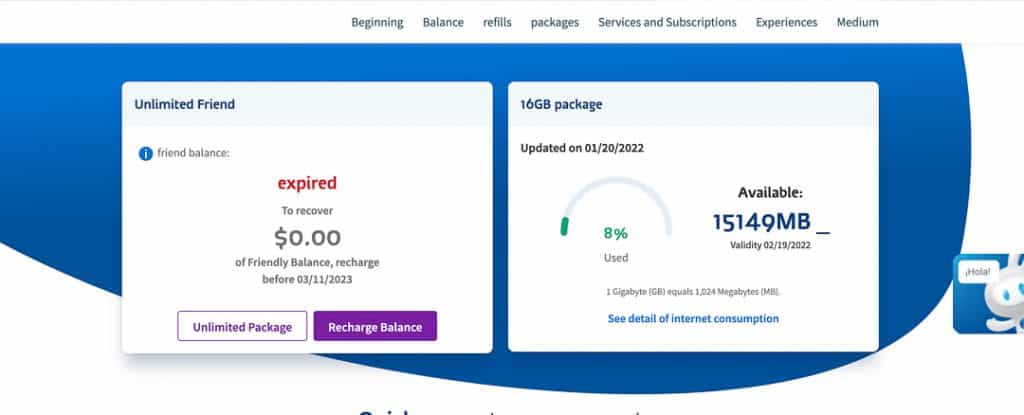
Moving toward the more costly, but most reliable and fastest WiFi connections in Baja brings us to investing in a TelCel SIM card.
You can pick up a TelCel SIM card for around 30 Pesos (around $1.50 USD at the time of writing). For the SIM card to work you will need to swap it out for the SIM card in an UNLOCKED device.
If you aren’t sure whether your device is locked or unlocked ask yourself first, is the device paid for fully? Chances are it is already unlocked. But in either case, contact your carrier to unlock your phone if it qualifies.
A few notes on unlocked devices.
First, cellular companies have started offering amazing deals and cashback for trade-ins on the most popular iPhone and Android devices. But typically to qualify for the deal you have to commit to X number of months of service.
If you pay off the device in advance to unlock it you may lose any credits or cashback offers. So be sure to check with your carrier on the terms of your device.
Second, it is wise and also affordable and convenient to simply bring a second, already unlocked device with you for the explicit purpose of using the TelCel SIM card in it for WiFi connectivity. Because our cell phones are “locked” into the aforementioned amazing deals, we brought an old MiFi data-only device for the SIM card.
Not only does this work perfectly because the device is already unlocked. But also it keeps us from having to constantly switch out SIM cards anytime we want to get on or off the WiFi hot spot.
Once you have inserted the SIM card in the unlocked device you will need to select a plan, or “Paquete” as TelCel labels it. These vary tremendously and sometimes there are great introductory plans.
We encourage you to only put a small amount into the plan, as much as it takes for 1 GB of data because we’re going to recommend that you consider combining this option with Option 4 below for the best and most affordable WiFi connectivity in Mexico.
With a SIM card and a Paquete/Plan, you are able to create an account at MiTelCel from which you can manage all of your funds and plan details.
When I say “all,” what I really mean is “whatever TelCel decides to show you that day.”
To be honest, we do NOT like TelCel at all and wish our AT&T service would provide faster hot spot data as part of our 15GB per line per month. We would even pay AT&T more for a bigger data plan just to avoid TelCel.
However, TelCel offers the best opportunity because once you have a TelCel SIM card and a data plan you’re immediately connected to the fastest WiFi hot spot in Baja.
But you’ll need to learn to manage your data use because it goes by QUICKLY! In fact, there is really no way for us to give you an idea how fast your data will go because every time we have attempted to measure our use it varies!
However, for the fastest WiFi connectivity in Baja, using a TelCel SIM card is your best option.
Option 4: Buy a TelCel SIM card and use 2-hour Unlimited Data
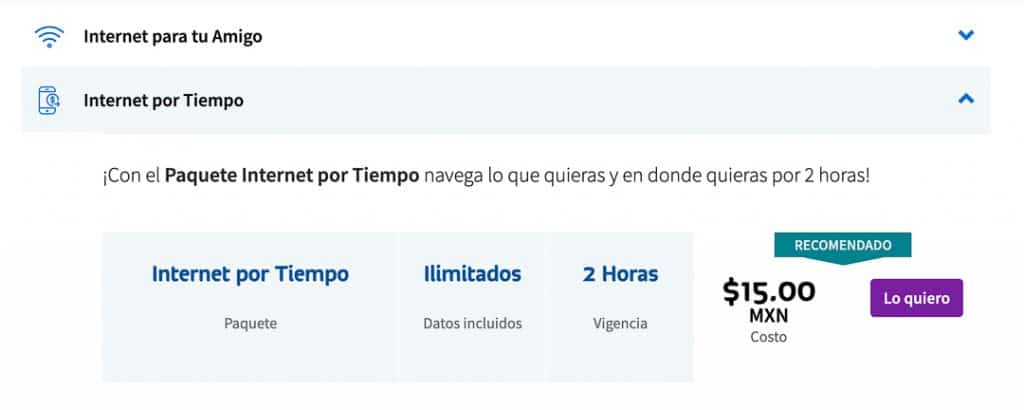
For all that we despise about TelCel, one thing they offer that is extraordinary is a 2-hour unlimited data session for 15 pesos (currently around $0.75). And you can stack as many of these as you would like throughout the day.
If you were to do the math (as we do with such a tight budget!) and calculate an average 40-hour workweek you would need 20 of these 15-peso sessions per week for 4 weeks in the month.
This works out to around $60 USD per month where you can consume as much data as you would like (including streaming and/or downloading your favorite shows) without worrying about churning through your Paquete (Option 3 above).
However, there is a catch. And we’ll lay it out for you here and go into more detail in the section below.
When your 2-hour unlimited session expires TelCel will NOT notify you that it is up. Instead, they will automatically drain any data from a Paquete plan you may have and/or any other Pesos left in your account.
So to prevent this from happening you will want to set an alarm 2-3 minutes before the expiration of the session so you are prepared for when it ends.
You will also want to have a small amount of data on your Paquete to cover the “overage” between the ending of one session and the beginning of another (if you want another 2 hours).
We have ninja-like fingers when it comes to trying to initiate a second session simultaneous to the previous one. But as fast as we are, we still need a backup Paquete for the 1-2 minutes it takes to restart a new unlimited 2-hour WiFi session.
So that is why our best recommendation for WiFi in Baja, Mexico is a combination of Option 3 and Option 4.
What is more, you will have to enter your credit card every 2 hours (or at least the 3-digit code if you store your card with TelCel) OR you can opt to add funds to your account, called “Amigo.” Once you add funds, say 150 Pesos, then each time you want to start a 2-hour unlimited session you can select your Amigo account in the payment preferences and your 15 Pesos will be deducted from that 150 Peso balance.
BUT remember, if you don’t have a Paquete to catch the overage at the end of your 2-hr session, TelCel will automatically take funds from your Amigo balance at the MOST EXPENSIVE DATA RATE and you will find that you are left with nothing if you are not careful.
This has happened to us several times, both because of our carelessness and because the TelCel website went down and did not notify us of our remaining Paquete balance.
Again, this is your best bet for fast, reliable WiFi connectivity in Baja. But you have to be prepared to play a shell game to keep it financially viable!
If you are camping in Baja in an RV we strongly encourage you to invest in a WeBoost cell signal booster. You will be amazed at how you can get a little more access to cell signal and a little faster WiFi with your WeBoost on your RV!
How to Use A TelCel SIM Card and Account For WiFi in Baja, Mexico
In this section, we’ll cover the “hows” of combining Option 3 and Option 4 with screenshots of the latest versions of the system. Note that in time this process and pricing may change.
But, surprisingly, this is the same system in place that we first experienced in 2019/2020 when we visited Baja for the first time.
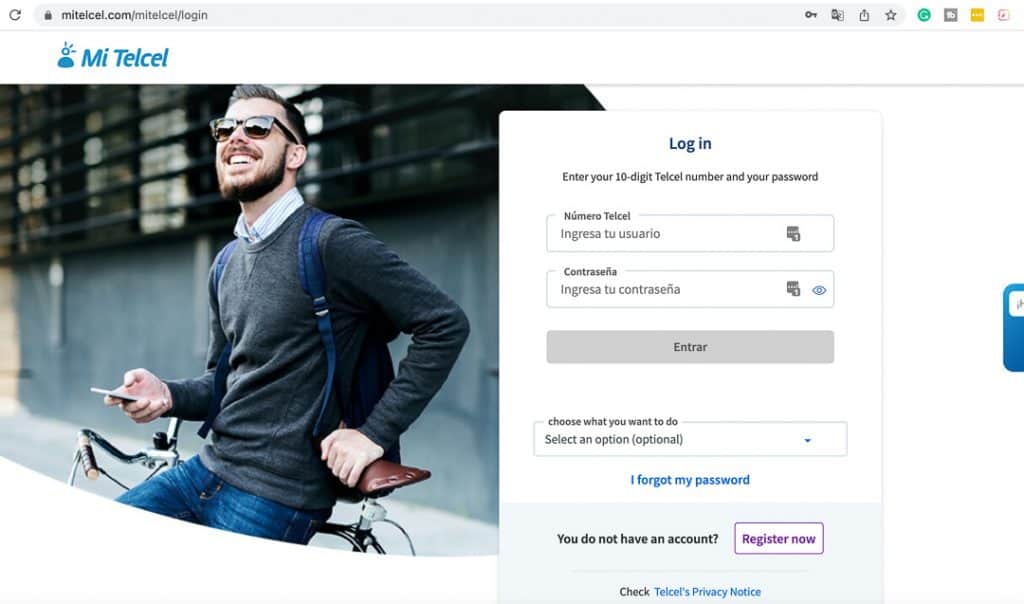
Also, note that we prefer to use our Google Chrome internet browser with its automatic translation detection set up so we can make these decisions in English. In this section of the post, we will use Spanish screenshots and discuss the steps in English in the event you are not able to translate in your browser.
How Do I Access My TelCel Account
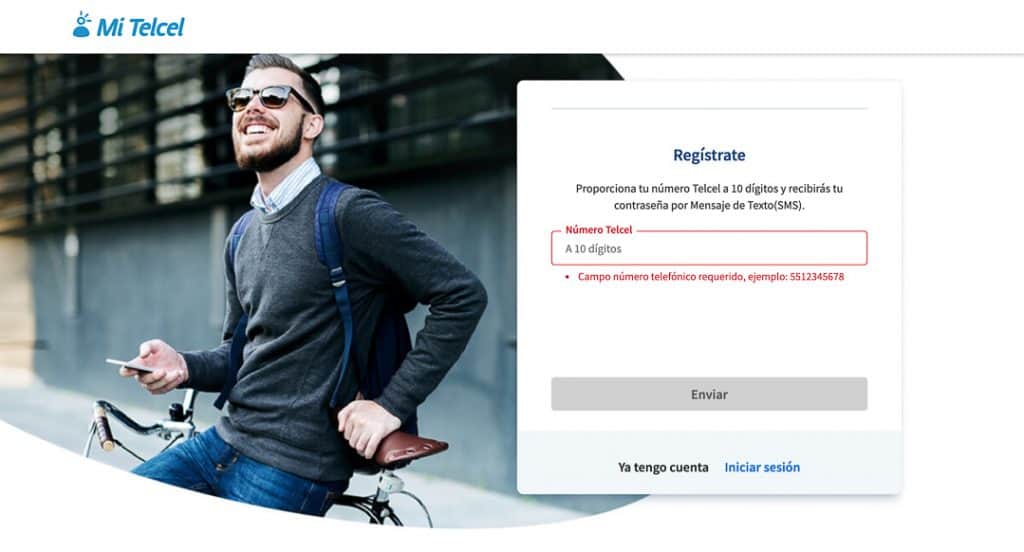
First, you will need to have your SIM card activated at the TelCel store so you have a phone number to use for creating the account. Go to MiTelCel.com and follow the instructions for setting up the account.
It is straightforward and requires basic information and your SIM card phone number.
How Do I Add Funds to My TelCel Account (“Recargar Saldo”)
Once inside the account you will want to add funds to your “Amigo” balance so that you can pay for either a plan (“Paquete”) and/or for the unlimited 2-hour sessions.
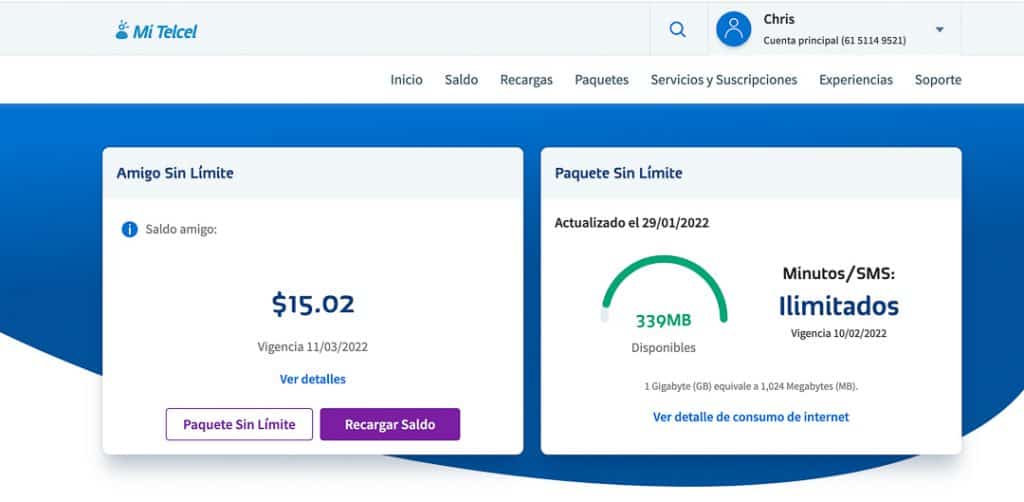
To do this, follow these steps:
- Under the “Amigo Sin Limite” (Friend Unlimited) section select “Recargar Saldo” (Recharge Balance).
- Tipo De Compra (Type of Purchase) → Saldo Amigo (Friends Balance)
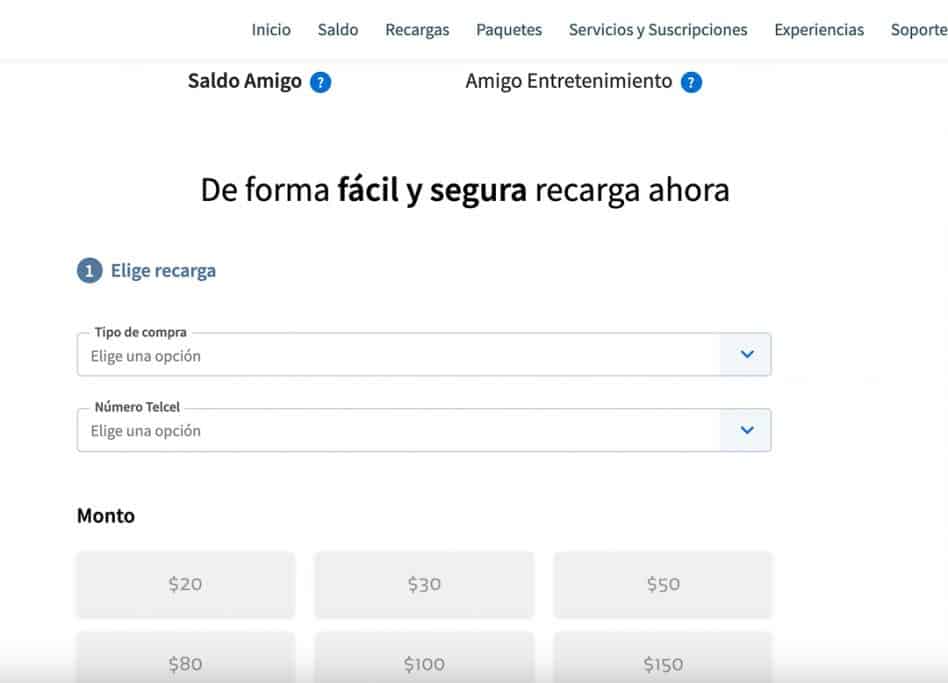
Since you have an account, you will now select your TelCel number from the drop-down menu and then select the number of Pesos that you would like to add.
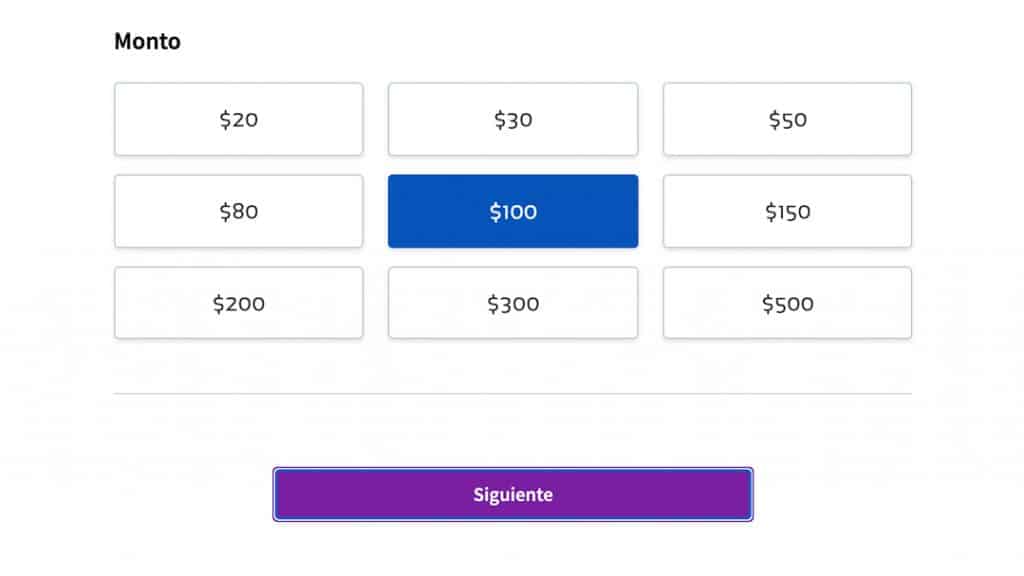
And now comes the fun part of paying with your credit card. Follow the instructions to enter your credit card information. You can store this card by selecting the box at the end of the credit card form.
Note, you will want to check with your bank to determine what, if any, fees are associated with using a credit card. We have used Capital One and Charles Schwab without fees. But our Bank of America card incurred a 5% “foreign transaction fee.”
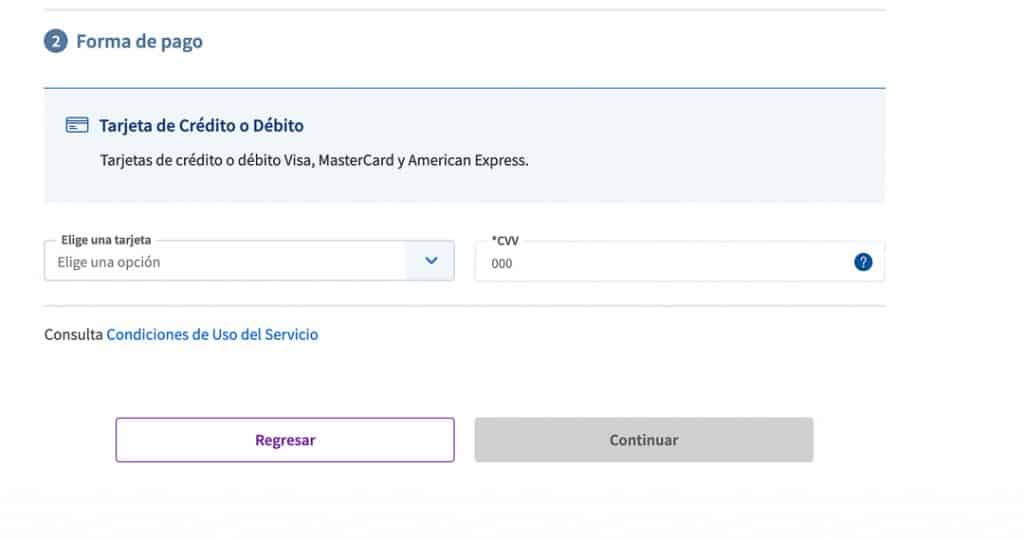
NOTE: If you don’t want to use a credit card you can go to any TelCel store and most Oxxo stores (corner stores) and give them your phone number and they can add to your balance when you pay in cash Pesos.
That’s it! Now you have a balance with TelCel from which you can spend however you would like within the TelCel network. But it doesn’t mean that you have a data plan. For that you will need to go to the next section below.
How Do I Sign Up For A New Plan (“Paquete”)
Once you have recharged your Amigo account you now have a balance from which you can either purchase a new “Paquete” (plan) or subscribe to a 2-hour unlimited data session.
To sign up for a new Paquete:
- Under the Paquetes tab (Packages) at the top menu select “Paquetes de Internet” (Internet Packages)
- Then you will want to select “Internet para to Amigo” from the secondary drop down (Internet For Your Friend)

Here you will find options for data amounts that range from 20 Pesos up to 500 Pesos. You can do the math and calculate which is the best rate for what you need. Or just add 1 GB or more for the buffer between 2-hour sessions.
Do note that each Paquete has a different expiration date. So be careful to purchase the lowest amount thinking you won’t need more than that for a week only to find it expires after 1 day.
We typically spend 200-300 Pesos for a 30-day validity. And in that time we almost always (mostly accidentally!) use up our Paquete and have to purchase a new one.
At this point, you can go ahead and pay from either a credit card you enter manually or through the balance on your Amigo account.
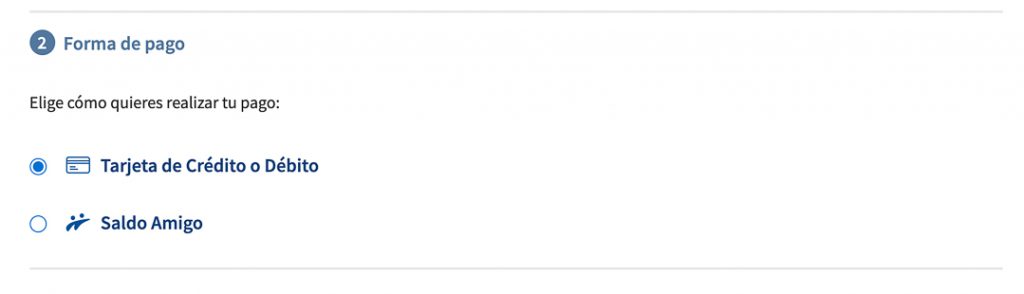
Once you complete payment, you’ll receive an email and text confirmation and the plan is active effective immediately.
NOTE: Unless you want to use the data at that very moment, it is best practice to turn the device OFF to avoid unwanted data usage. We’re not certain how TelCel does it, but it seems like even having the device on with no active data use still dwindles our data balance! In fact, we leave our TelCel SIM card device OFF by default and only turn it on when we are ready to sign up for a 2-hour unlimited WiFi plan.
How Do I Sign Up For A 2-Hour Unlimited Data Session
On that note, activating a 2-hour unlimited internet session is nearly the same as purchasing a data Paquete.
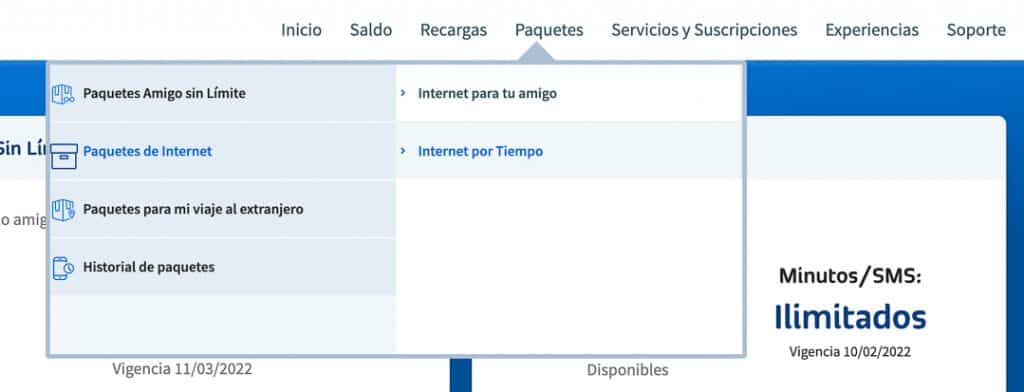
To sign up for a new Unlimited session:
- Under the Paquetes tab (Packages) at the top menu select “Paquetes de Internet” (Internet Packages)
- Then you will want to select “Internet por Tiempo” from the secondary drop down (Internet For Time)
Select “Lo Quiero” (which interestingly enough, Google incorrectly translates to “I Love You” instead of “I Want”).
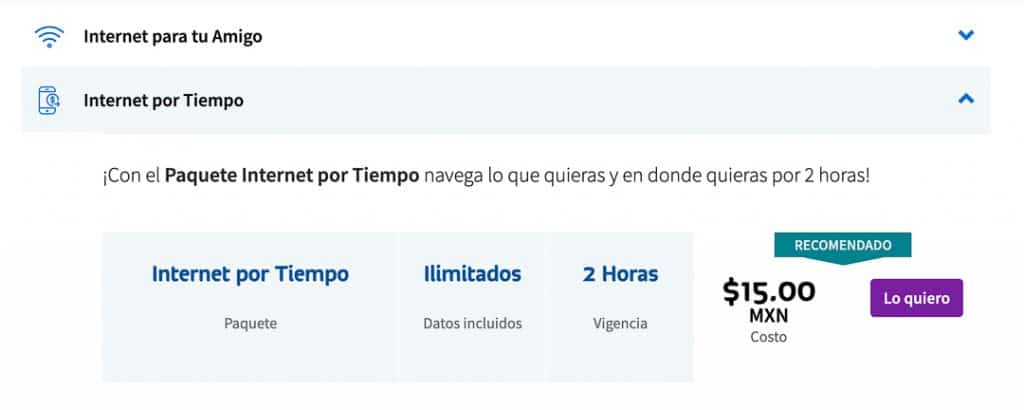
Accept the terms and click “Comprar” (Purchase).
On the payment page, you can select to either pay with your Saldo Amigo balance or by entering your credit card information. Accept the terms and click through to complete the purchase.
You’ll receive an email and text notification and if you return to the TelCel account home screen it will tell you the time that the unlimited session begins and ends.
But remember, it won’t actually STOP you from spending either your Amigo balance and/or your Paquete balance so be sure to set that alarm for 2-3 minutes prior to the expiration so you are ready to either end the session or go through the steps to add a second 2-hour unlimited internet session.
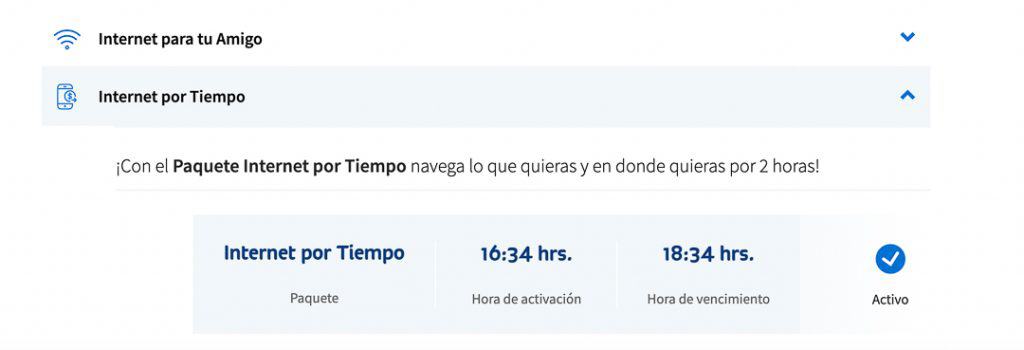
Wrapping Up WiFi Hotspots in Baja, Mexico
In conclusion, we have a deep distrust for the TelCel network anytime we need to rely on it for a mobile hotspot. However, TelCel offers by far the fastest, most reliable and most convenient way to get on the internet in Baja.
You’ll have to have an unlocked device in order to use a TelCel SIM card. So either bring an extra unlocked device exclusively for your TelCel SIM card or be prepared to exchange SIM cards anytime you want to fire up the WiFi hot spot.
Remember to follow the steps above when deciding on a plan (Paquete). You will want to keep a small Paquete balance to cover any “overage” that occurs after any 2-hour unlimited internet sessions. And you will find it is far more convenient to keep a balance on your Amigo account rather than to have to enter your credit card every single time.
Also, don’t forget to set a reminder alarm if using the 2-hour unlimited plan and always keep your device powered off unless you are ready to start burning through that data!
Otherwise, we hope that you can enjoy the WiFi experience in Baja whether for work or for entertainment and please let us know if you have any questions, experiences different from what we’ve shared or other thoughts on the subject!
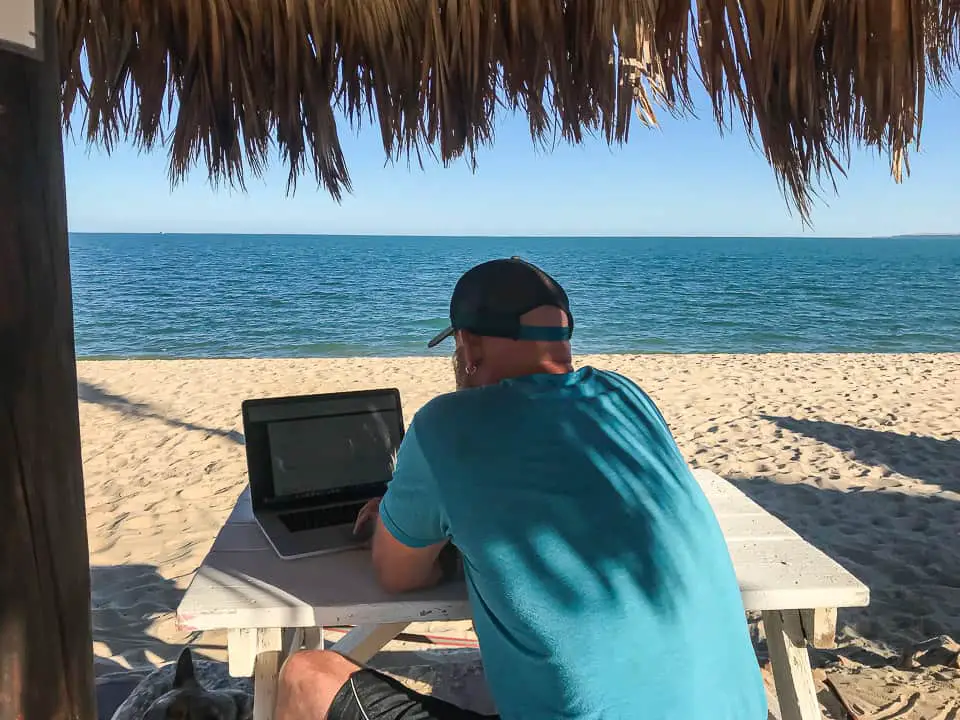
Does the Telcel WiFi work on the dead zones from San Felipe to Guerrero negro?
We cannot say with any certainty whether TelCel works at all in that stretch as we have AT&T that picks up on the TelCel towers and service was very hit or miss at best. But we will check when we return this fall. That stretch of road is pretty lonely and I know for sure that south of San Felipe on the 5 did not have cell service at all. Where the 5 and 1 come together is pretty isolated as well – though we were surprised how much of the 1 had cellular service this past winter compared to the previous one. I would not count on steady service. This TelCel WiFi option is best once you get where you’re going, assuming you are around a good TelCel tower. Will update this fall!
Thank you so much for your excellent instructions on wi-fi on the Baja. This info really will help me on my upcoming trip to the Baja. I’m leaving in two weeks for a six month trip in my truck and travel trailer. I will be all over the Baja. This is my first trip to the Baja so I’m very excited. I’ll travel highway 5 from Mexicala till I get to highway 1 instruction.
Awesome Brian! Enjoy the adventure and if you think about it, email us and let us know how the roads are now that they’re rebuilding after the hurricane!
After you watch a movie that is 101 minutes long does the remaing 19 minutes remain to be used in your next session. That is how I read it.
Thanks for this information. Seems like internet in baja is a challenge. We are coming down from canada soon so im trying to figure out the best way to get internet. I figured a new Telcel simcard. Do you find that your weboost works with Telcel?
Hi Danielle,
You’ll love Baja and the info we provided will give you the best option for using TelCel. Honestly, we found that our WeBoost was pretty much a waste of money in all the times we wanted/needed to use it (Baja or otherwise). We tried boosting signal in a few places in Baja and it was not as successful as just knowing where to count on not having service and staying there only when we want to be away from cell service (Playa Tecolote, San Juanico, Bahia COncepcion, etc). Hope this helps!